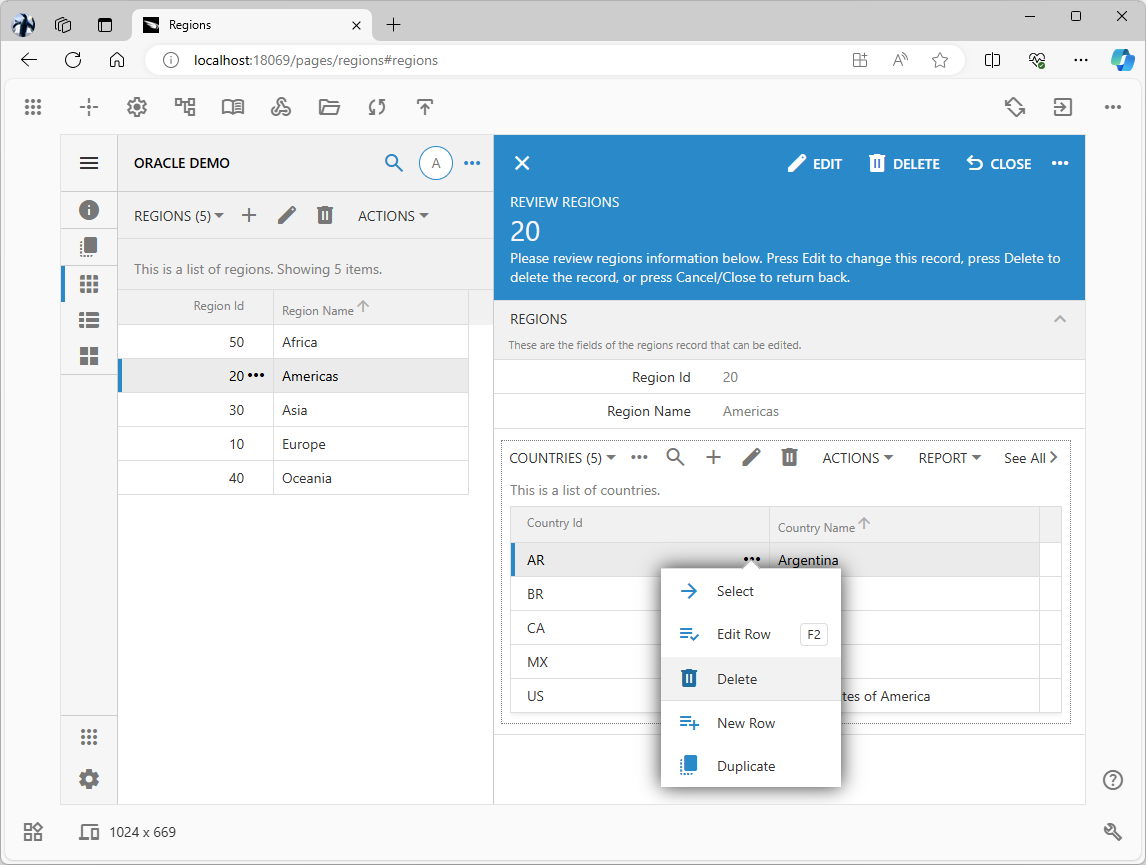This comprehensive tutorial provides a step-by-step guide on building a responsive web app from an existing Oracle database using Code On Time, a low-code platform. It begins by explaining the basics of Code On Time and its model-driven approach. The tutorial then guides you through the process of creating a data model based on the HR.REGIONS and HR.COUNTRIES tables in Oracle. It highlights the use of the DataView field to display related data, such as countries belonging to a selected region.
The tutorial proceeds to cover the generation of the app, which includes setting up data controllers and building the user interface. It emphasizes the user-friendly features of the app, including responsive design, search, sort, and filter capabilities, type-ahead lookup, and the ability to create new lookup items on the fly. The tutorial also discusses the built-in reading pane mode, which allows users to view records side-by-side.
Additionally, the tutorial explores taking the app and data offline, a valuable feature for users who need to work in environments with limited or unreliable internet connectivity. It explains how to designate specific pages to work offline and how users can access the app and data locally.
This tutorial is a valuable resource for developers who want to quickly build and deploy responsive web apps from existing Oracle databases using Code On Time. It provides a comprehensive overview of the process and highlights the powerful features and capabilities of Code On Time.
Within minutes, convert your Oracle database into a versatile online application that can function seamlessly even in offline mode.
The reading-pane mode allows users to open a form with the selected record side-by-side with the full list.