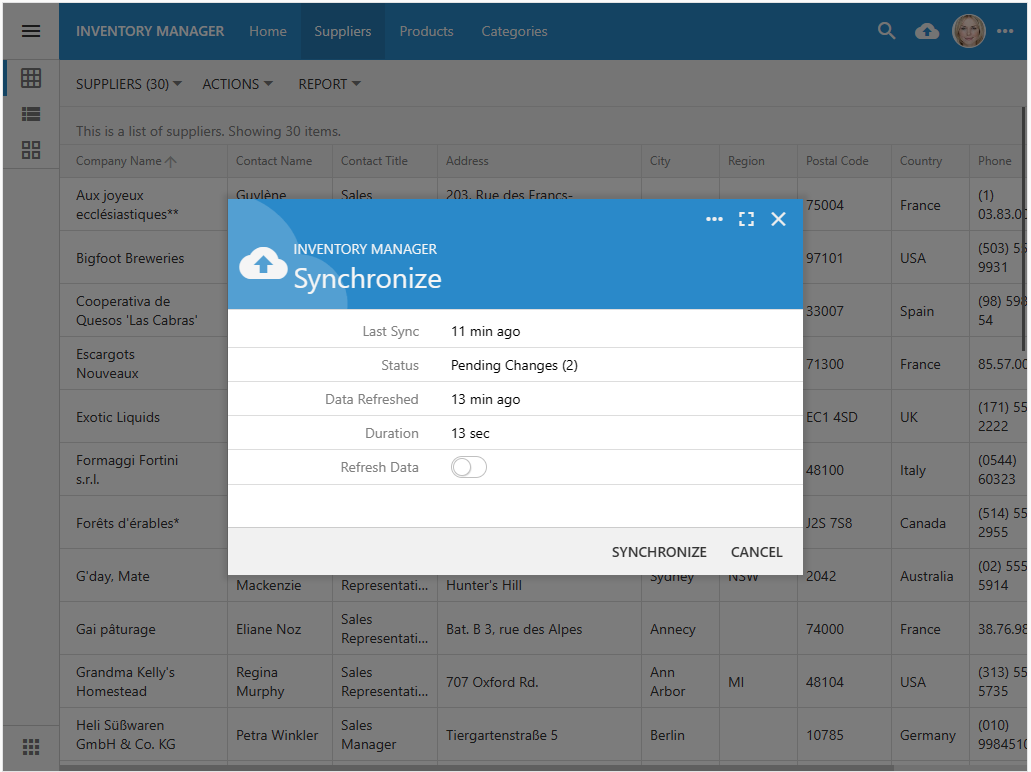JavaScript is popular with mobile developers since it makes it relatively easy to create a common code base for a cross platform mobile application. The app runs in the WebView component of the mobile operating system. One or more HTML pages of the app are linking the required resources. The offline-first app uses the local storage APIs available in the WebView to persist data acquired from the online back-end application that needs to be developed separately.
Ask the Chat GPT bot about the best way of putting together an offline app with JavaScript. You will learn that the ServiceWorker, Cache, and IndexedDB APIs are a good choice of technologies. Coincidently, the Offline Sync Add-on is relying on this exact combination of APIs to bring the true “always offline” experience to the end users. The add-on is turning an online app into an offline app.
Offline + Online = Your App formula is within reach. You can build an online app that also operates in the offline mode without writing a single line of code!
Try the live demo of the offline application at https://demo.codeontime.com.