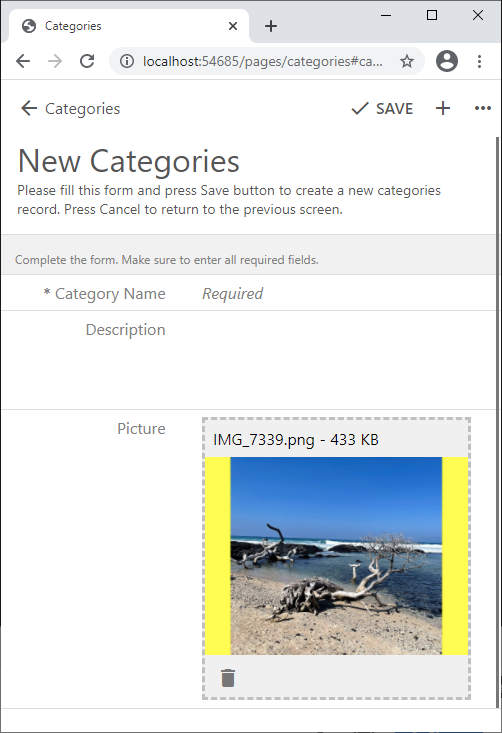Monday, April 19, 2021
BLOB Image Preprocessing and Glyphicons
Release 8.9.18.0 brings about the client-side Image Preprocessing and gets rid of the glyphicons. Your apps will work faster than ever.
The new framework may require a few minor changes to your app if you do have the bootstrap-based content pages. Switch to the Material Icons or keep the Glyphicons when you rebuild your app with the new release.
The new major features makes possible the preprocessing of submitted images directly on the client device. Developer can now force a particular size for the BLOB, the file format, and the image scaling method without writing a single line of code.
This release introduces the following features and bug fixes:
- (Universal Input) Keyboard navigation between the fields presented in multiple columns of the category with the floating has been greatly improved to take into account uneven field distribution, visibility, and read-only state of inputs.
- (Touch UI) Rapid clicking on the drop down icon of lookups will not cause the content selection
- (Touch UI) Dragging the file into the Blob upload area will set the focus on the blob field.
- (Blob) Image Preprocessing is now supported on the BLOB data fields.
- (Touch UI) Zoom animation of forms is not relying on the transitionend event for processing, since this event may not fire at all times. The framework is using the timer instead to reset the "ready" state of the app.
- (Touch UI) The most up-to-date backup True Type font for Material Icons is included. The release date is August 31, 2020. Modern browsers use the "woff2" fonts presented in regular, outlined, rounded, and sharp styles when specified in ui.theme.icons option in ~/touch-settings.json. The default icon style is "regular" (filled).
- (Touch UI) The latest release of the Material Icons is included.
- (Display Flow) Simplified the styling of icons in the H1-H6 tags.
- (Bootstrap) All page templates available in the app generator are now using <i class="material-icon">name</i> icons instead of the legacy glyphicons.
- (Client Library) Removed legacy glyphicons from the framework. If your app uses the bootstrap pages with the glyphicons, then make sure to follow the migration instructions.
- (App Gen) The version of the app generator is written to the DataAqurium.Project.xml file to ensure automatic loading of new scripts when the app is rebuild with the new release of the generator.
- (App Builder) Display flow designer is added to the projects.
- (Framework) Method $app.jsExt() returns the "js" extension with the application version suffix
- (Display Flow) Calling $app.display('designer') will activate the display flow designer in the current page.
- (Display Flow) Method $app.clientRect() will return the bounding client rectangle of a jQuery object or DOM element.
- (Display Flow) If the virtual page is enhanced with the data-content-framework="display-flow" and data-editable="true" attribute, then the Display Flow live designer is loaded. Content Hub uses this technique to load the designer in live pages.