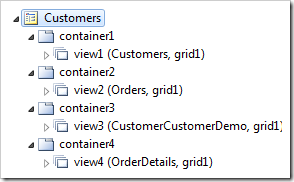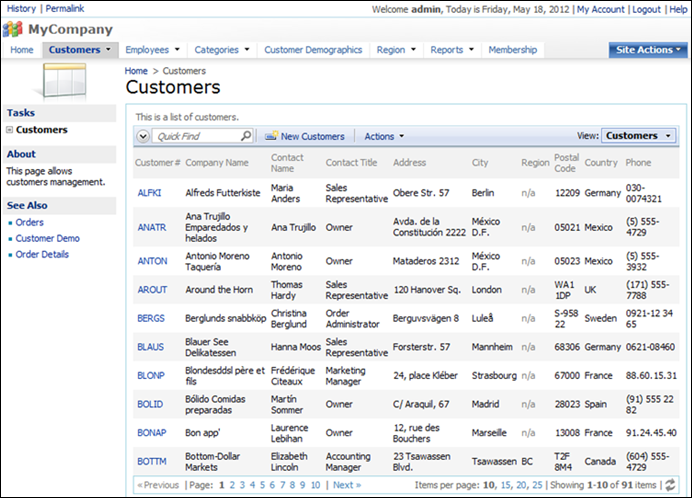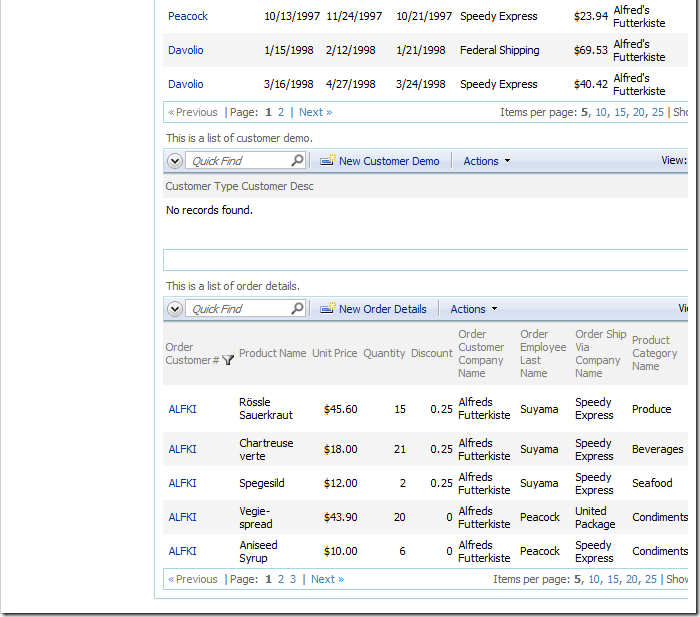The Stacked layout displays all master and child data views at the same time.
When a user first navigates to a page with Stacked layout, they will only see the master data view. The side bar will have a Tasks box that only displays the master data view as an option.
Select a record from the master data view, and all child data views will appear underneath. The options for each data view will be available in the Tasks box. If you click on an option, it will scroll to the relevant data view.
The child data views display detail records connected to the selected master. If another master record is selected, then the corresponding detail records will be retrieved from the server.
You can control visibility of data views on the page with Visible When and Roles properties.