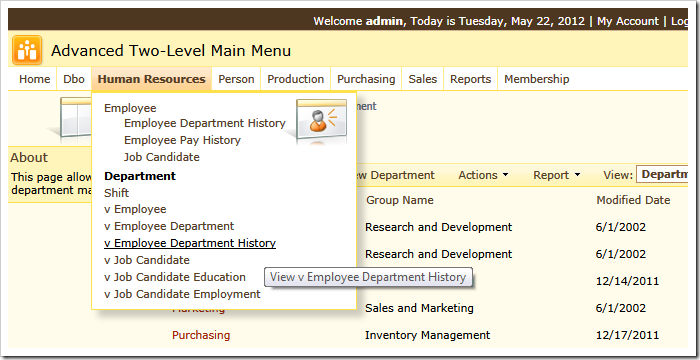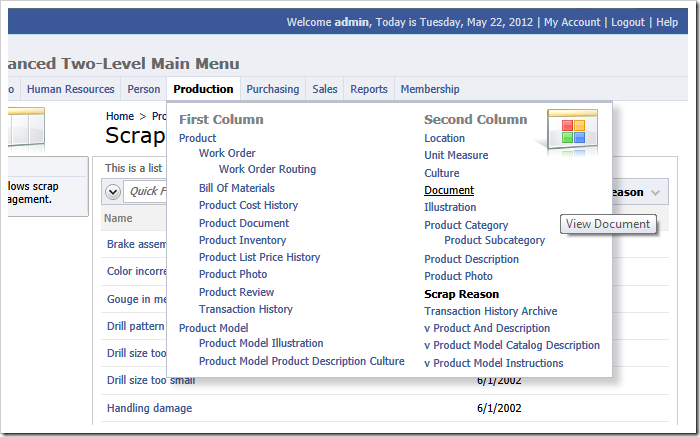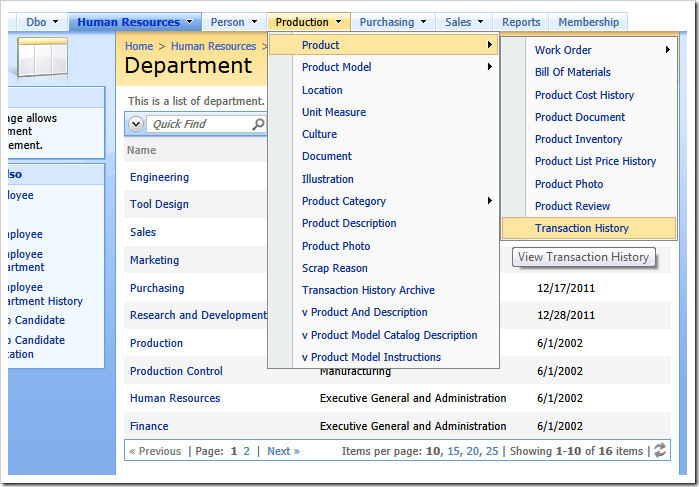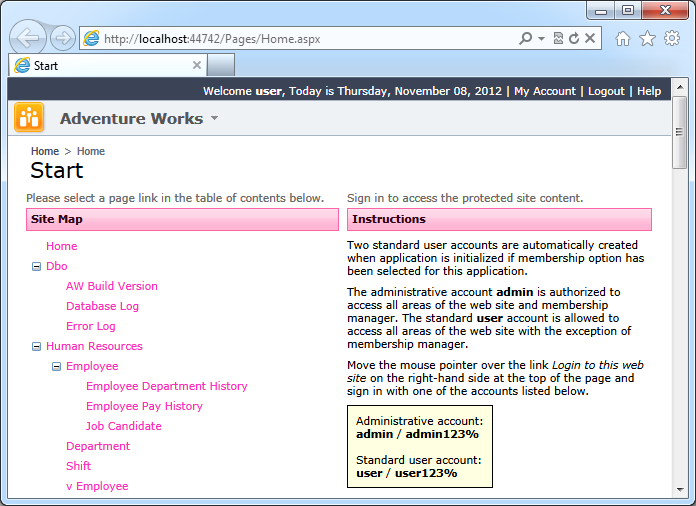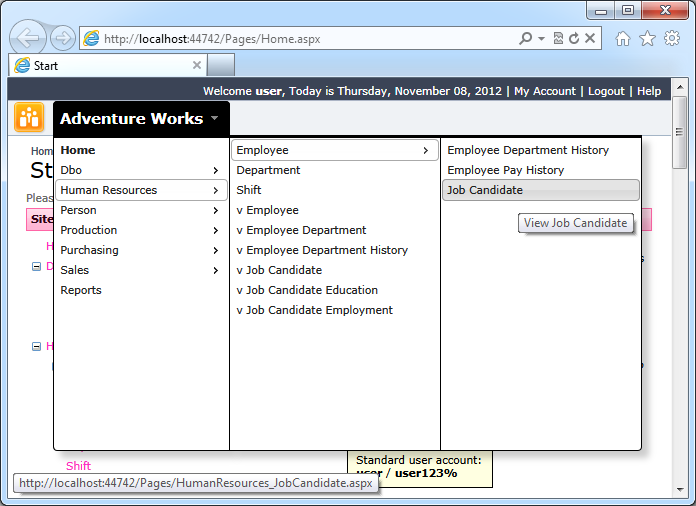These examples were created in minutes straight from Adventure Works database featuring 91 tables and views. Complex navigation hierarchy is effortlessly displayed in a configurable advanced two-level main menu.
A traditional multi-level menu is automatically configured in a generated web application by default.
Another presentation option offers a minimalistic rendering of the most complex navigation systems. The site menu is hidden in the screen shot and can be activated if a user moves a mouse over the application name in the page header.
Menu presentation style “Navigation Button” displays available site pages when a user “hovers” over the application name.
The navigation menu has multiple levels reflecting the relationships between database tables. Developers can change the automatically composed navigation hierarchy in Project Designer.
A single configuration option allows changing the menu presentation style to two-level advanced menu or navigation button menu.