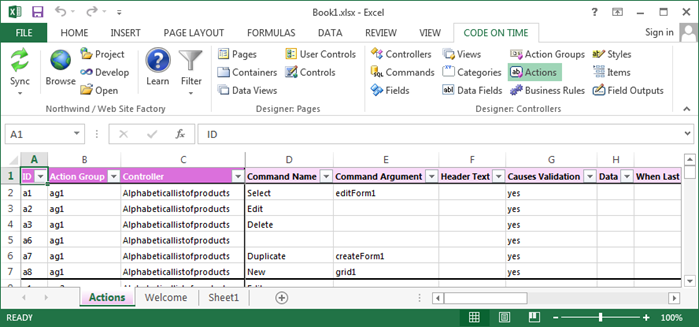Development / Tools for Excel
Actions
This is a typical view of actions in a project.
Consult the following table when entering property values:
| Property | Description |
| Action Group | The ID of the action group that the action belongs to. |
| Causes Validation | When Causes Validation is enabled, the form will be validated when the action is activated. |
| Command Argument | The Command Argument is used to modify the command. For standard Select, Edit, Update commands, specifying a view Id will perform the action in that view. For other actions, the argument can be used as a tag. |
| Command Name | The Command Name determines the behavior that will occur when the action is activated. If command name is not specified then the action is presented as a break line in the action group popup menu. |
| Confirmation | When not blank, Confirmation will display a confirmation window with the specified text. It may also used to call a modal form. |
| Controller | Displays the parent controller. |
| CSS Class | Specify a CSS class to assign to the action. |
| Data | Specify Data for the SQL, Report, or or Custom action. Application framework will use this information when processing the action. |
| Description | The Description will be displayed under the Header Text on actions in a menu on the action bar. |
| Header Text | The Header Text will be displayed on the action. If not specified, the Command Name will be used. |
| ID | The unique identifier of the action. |
| Roles | List roles allowed to execute this action in Roles. Role check is performed on the server and precedes the action conditions. |
| When Client Script | When Client Script is a JavaScript expression that will display the action if it evaluates to true. |
| When HRef | When HRef will display the action when the specified regular expression matches the page URL. If you would like to have a negative match then put "false:" without double quotes in front of the expression. |
| When Key Selected | If When Key Selected is enabled, the action will only displayed when a record is selected. |
| When Last Command Argument | When Last Command Argument will only display the action if the previous action has the specified command argument. |
| When Last Command Name | When Last Command Name will only display the action if the previous action has the specified command name. |
| When Tag | When Tag will display the action when the view Tag is matched by the regular expression. |
| When View | When View will display the action when the regular expression matches the view. |