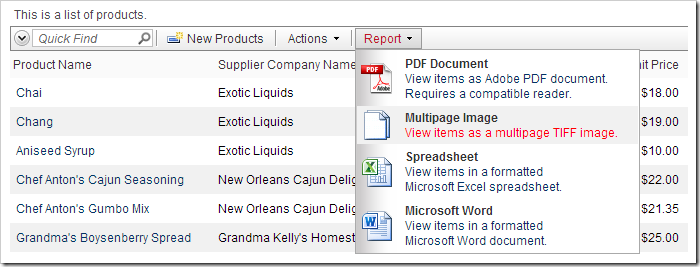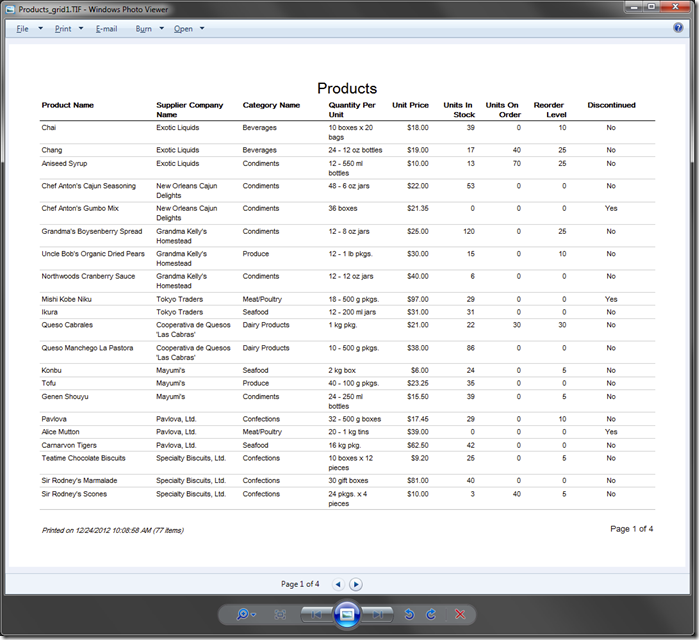Data Controllers / Actions
Report (Image)
The Report (Image) action will generate a report in multi-page TIFF format. The picture below shows the default Report (Image) action, labeled “Multipage Image”, highlighted in the Report menu on the action bar.
The report will be opened in the default image viewer associated with .tif extension.