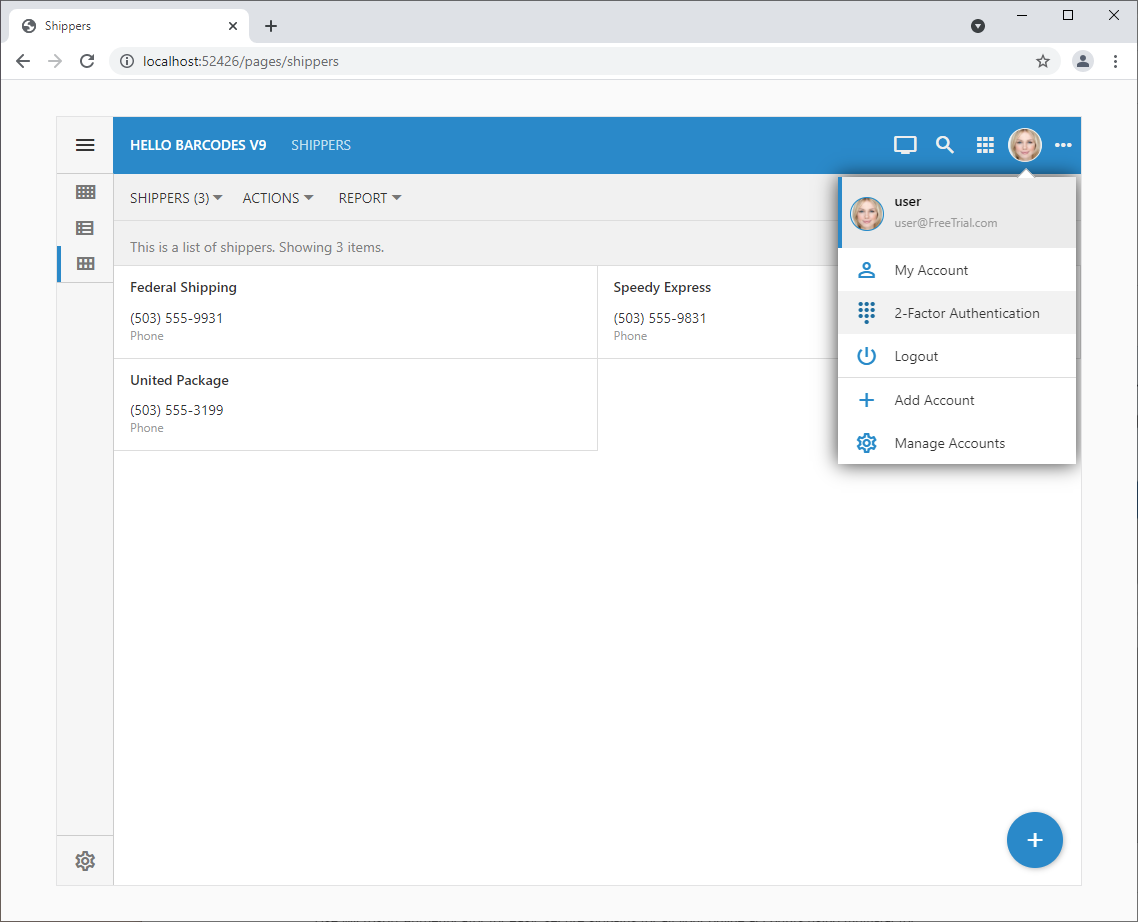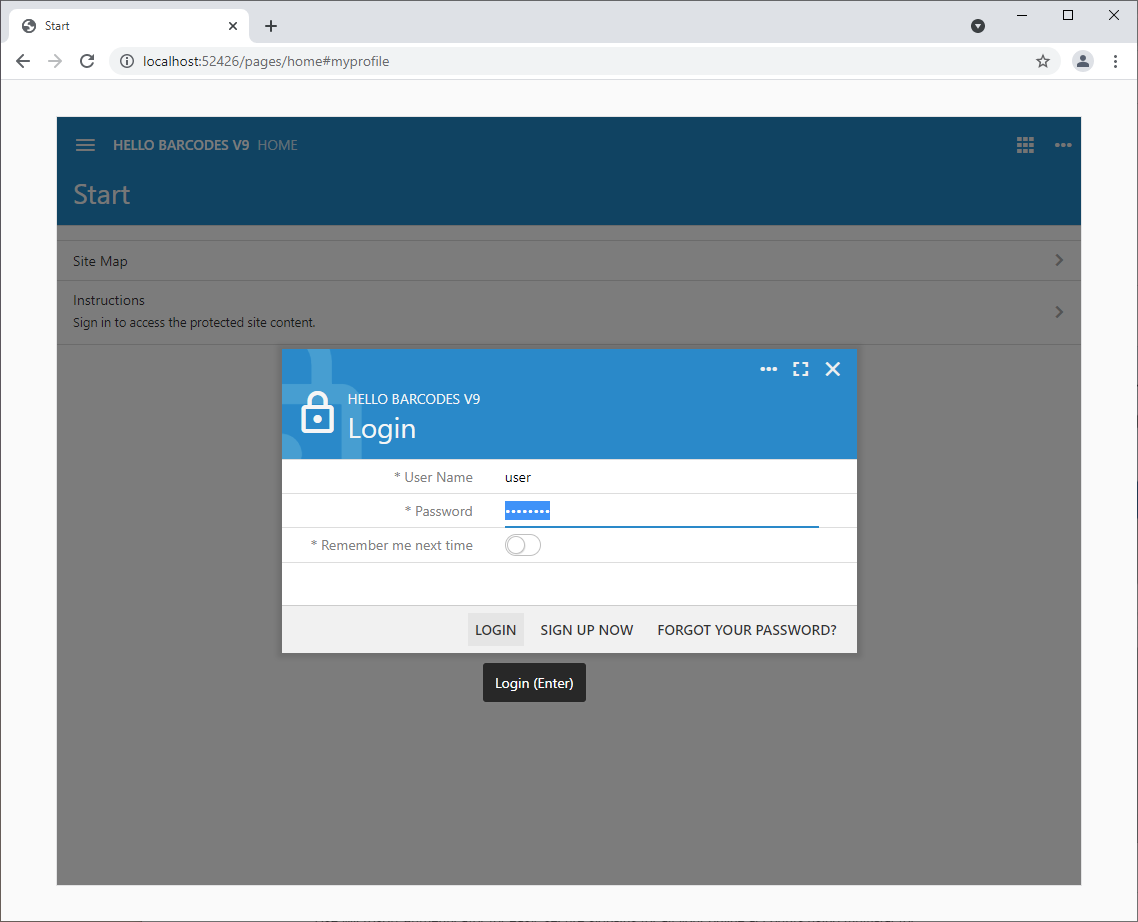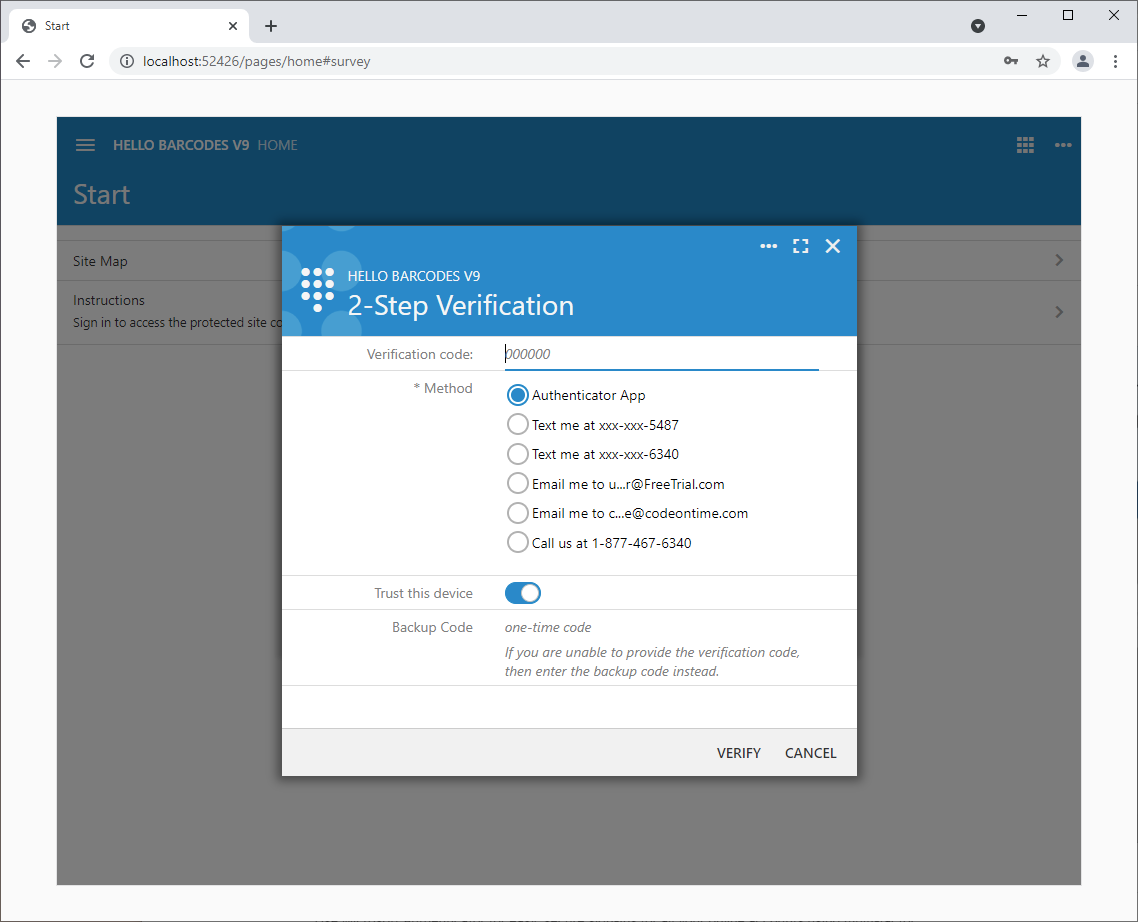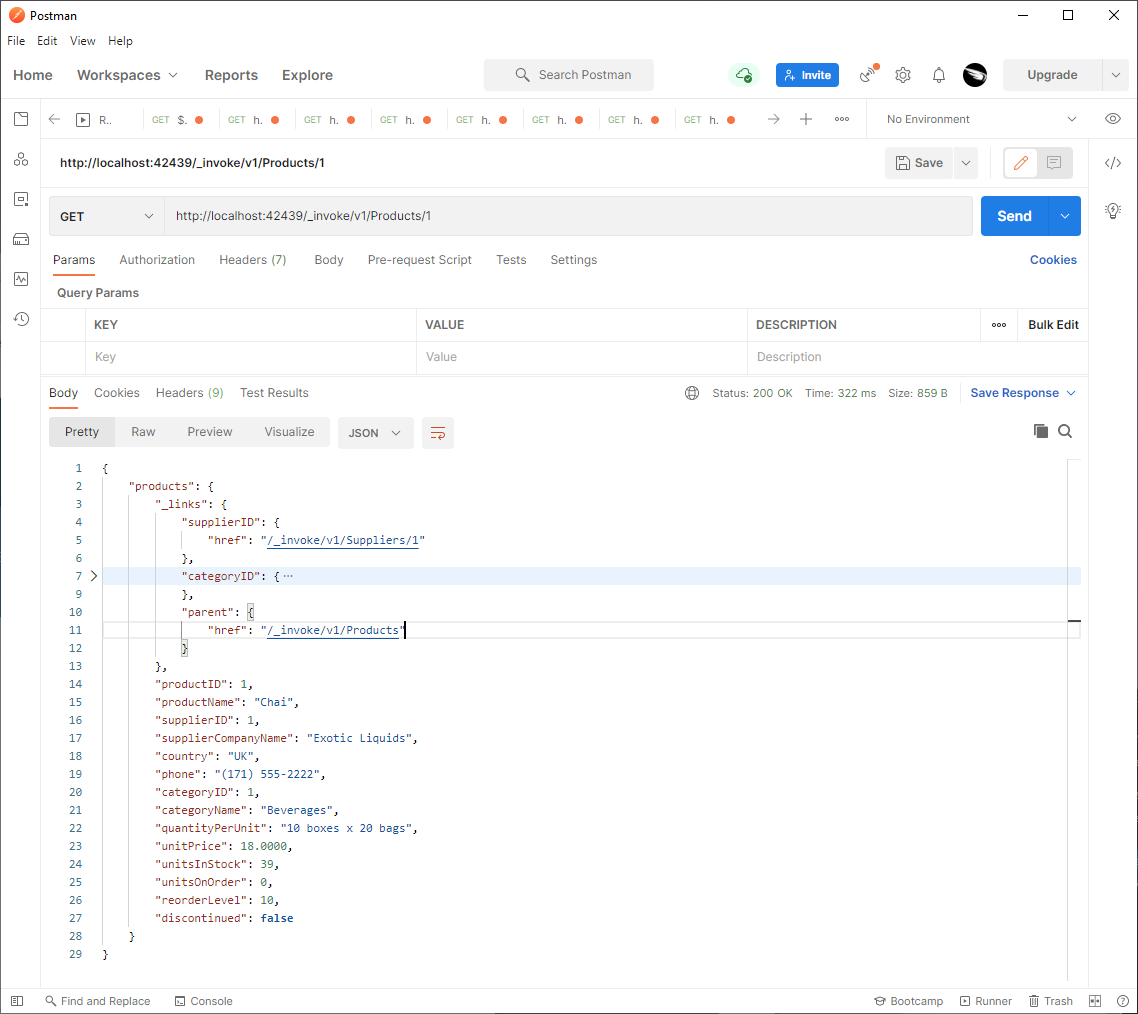We are very pleased to announce the host of new features that are becoming available in the next few weeks. 2-Factor Authentication, new REST API v2, and barcode scanning with the device camera, are just some of the features that are coming at the end of the summer.
2-Factor Authentication
The next release 8.9.23.0 will introduce 2-Factor Authentication that will be enabled by default in apps created with the Unlimited Edition of Code On Time.
End users will have an option to strengthen their username and password with the one-time verification codes that are delivered via email, text message, or “authenticator” apps such as Google Authenticator or Microsoft Authenticator.
User context menu provides a new option that helps the authenticated user to set up the 2-factor authentication. If the user has the “authenticator” app on their mobile device, then a simple scan of the QR code on the setup screen will configure that app to generate the verification codes to confirm to sign in.
Authenticator app does not have a physical connection to your application. The scan of the QR code during the setup allows the app to retrieve the secret stored in the user record. The app generates a new verification code frequently. There is no need to remember the code. You will be able to sign in as long as you have access to your phone.
You will be required to enter the username and password.
Another default option is to receive an email with the verification code that expires in a few minutes. Developers also have an option to instruct the app to send a text message or call the user with the verification code.
If the correct time-based verification code is entered, then the user is signed in. Incorrect input of verification code will count as a failed login attempt with the eventual lockout of the user account.
“Authenticator App” is a very secure option since there is no communication with the 3rd party systems. The default “Email me at...” option can be disabled in the application if required.
Users can also enter the single use backup codes provided to the user during the setup process.
REST API v2 / App Middleware
We are pleased to announce the new REST API v2 available in the apps created with the Unlimited Edition.
The server-side framework automatically responds to the requests to read and write data by creating JSON or YAML based output. Hypertext Application Language links are automatically included in the responses to enable the API discovery.