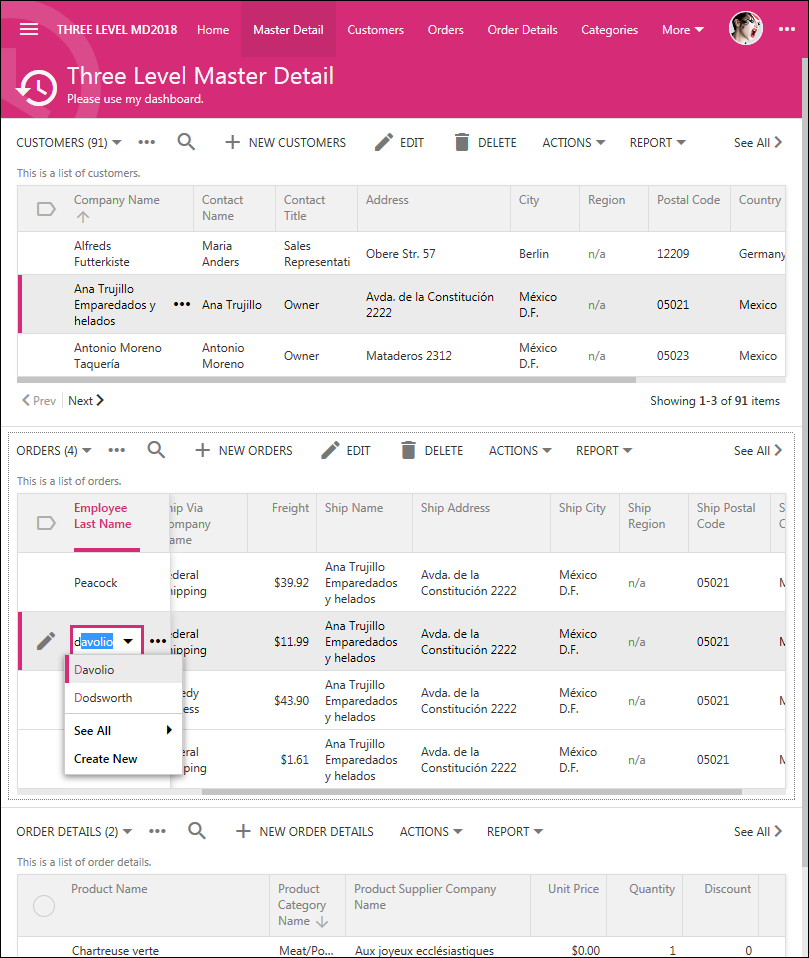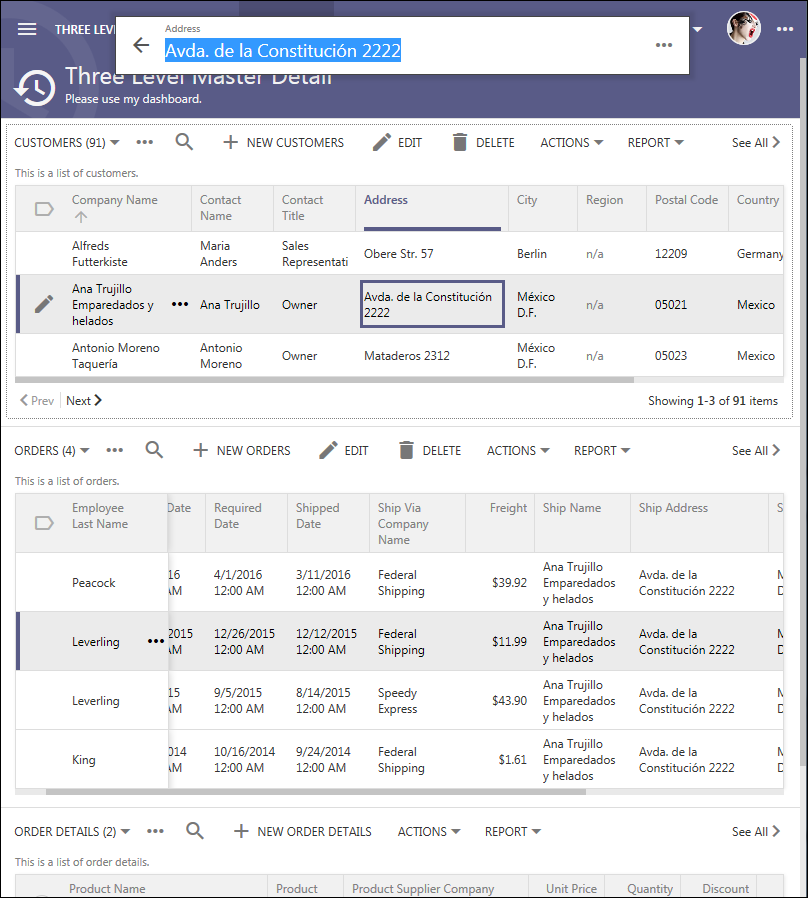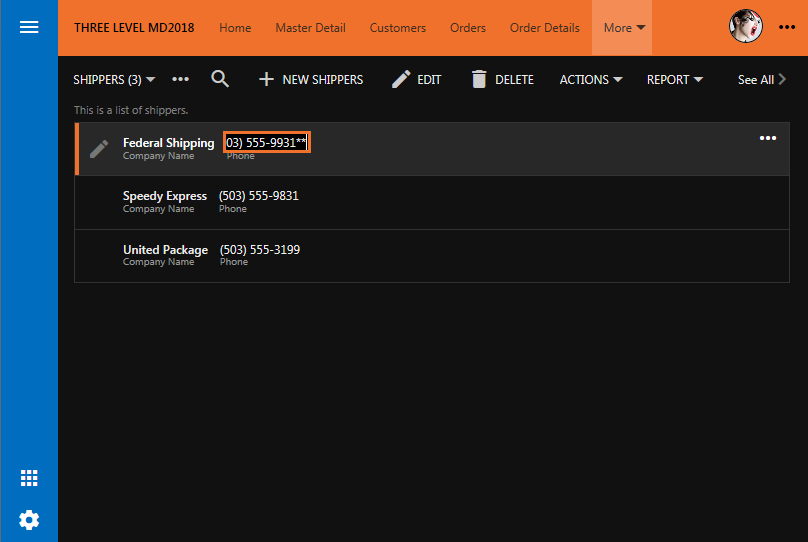Hey there! We are working on completing the video tutorial covering the new multi-level master-detail support in the release 8.7.0.0. The release has been accumulating numerous features over the past three months. The wait is almost over.
The screenshot shows a master detail page with three connected data views (Customers, Orders, Order Details).
User is entering the freight amount for an order in the screenshot. Inline Editing makes it possible. The feature requires zero programming. All of your grid views support editing as shown at https://www.youtube.com/watch?v=L4tbC5ZeUwA&index=1&list=PLy2g3SjvDe2b2cl9i0msBaMVLntQucZtb.
Notice the horizontal scrollbars showing the depth of grids. The styling of pager has been changed as well. 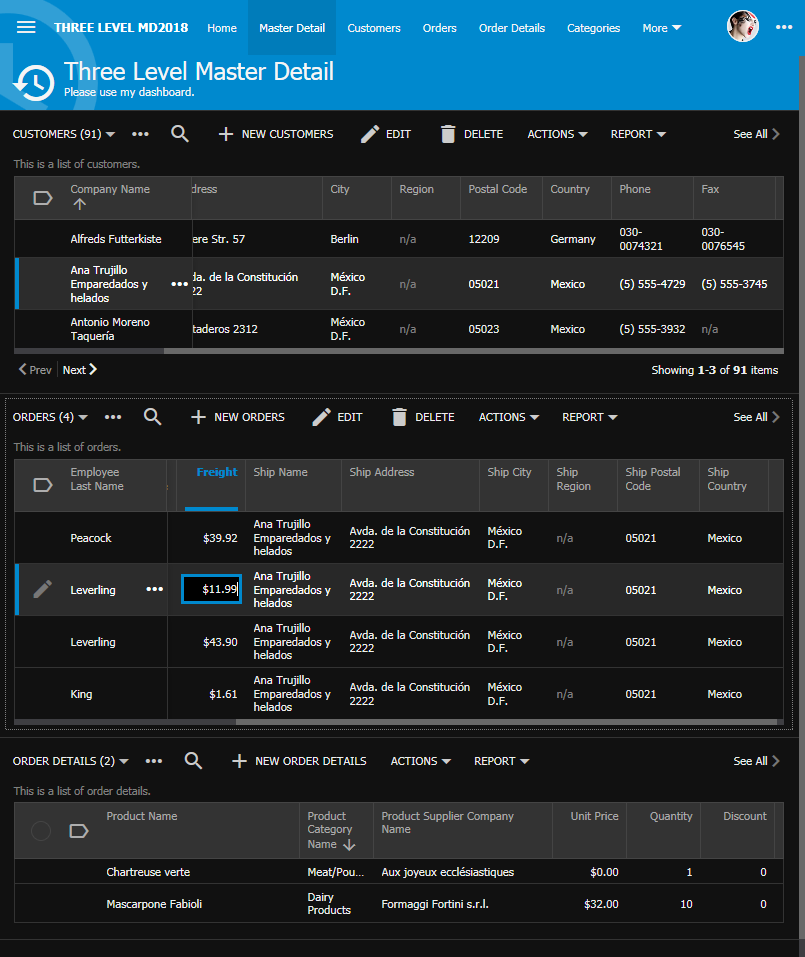
All types of input are working in inline editing mode, just like they do in the forms. Here is a lookup control with auto-complete feature. Enormous amount of work has been put in comprehensive keyboard navigation support in forms.
Apps created with Code On Time support inline editing on mobile devices. The screenshot shows “mobile” inline editing mode.
Inline Editing is fully supported in List and Cards modes as well.
Don’t forget – native apps, custom search, and a host of other features are coming your away. Subscribe to our YouTube channel and get notified when the new tutorials are out!