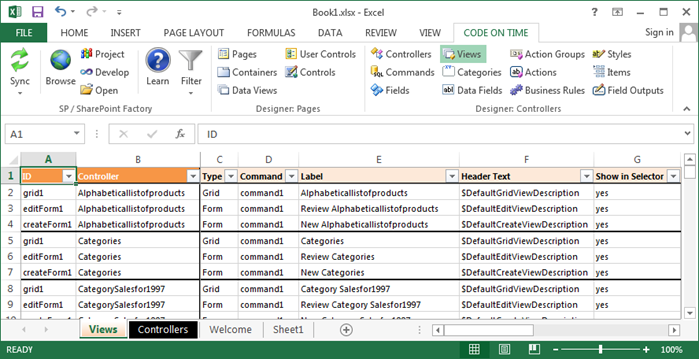Wednesday, May 1, 2013
Tools for Excel: Views
This is a typical screen displaying views in a project.
Consult the following table when entering property values:
| Property | Description |
| Base View Id | Specify a Base View Id to inherit its data fields, categories, description, and label. |
| Command | Specifies the command that will be used to select data. |
| Controller | Specifies the controller that the view belongs to. |
| Filter Expression | Filter Expression must be compatible with the back-end database server syntax. Data field names used in filter are automatically expanded into appropriate SQL expressions as defined in command. |
| Group | Enter any non-blank value in Group property to make sure that filters selected in a view are transferred to the other views in the same group when a user selects them in view selector. |
| Header Text | Specifies the text displayed above the view in the user interface. |
| ID | Specifies the unique identifier of the view. |
| Label | Specifies the text displayed in the view selector dropdown. |
| Report Font | Property Report Font will determine the size of text for the data and labels in the report. The default value is Medium. |
| Report Label | Specify a Report Label that must print when a view report is produced in PDF, Excel, TIFF, or Word format. If the property left blank then the view label will be printed. |
| Report Orientation | Set Report Orientation to "Portrait" or "Landscape" or let the application to decide what is best. |
| Report Template | Indicate if a custom report template file must be created for this view. The report in RDLC format can be customized in Visual Studio or Visual Web Developer. The file name will be formatted as [Controller]_[ViewId].rdlc. |
| Override When | Override When is an expression that evaluates to true or false. It is written in the programming language of your project. |
| Show in Selector | If disabled, the view will not be displayed in the view selector dropdown. |
| Sort Expression | Sort Expression is a list of data field names of this view, each followed by optional asc or desc suffix. |
| Type | Type determines the presentation style. Available types include form, grid, chart, or data sheet. |
| Virtual View ID | The specifiedVirtual View ID will replace the current view when the condition in Override When is met. |