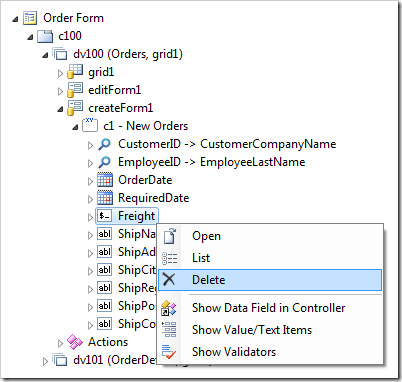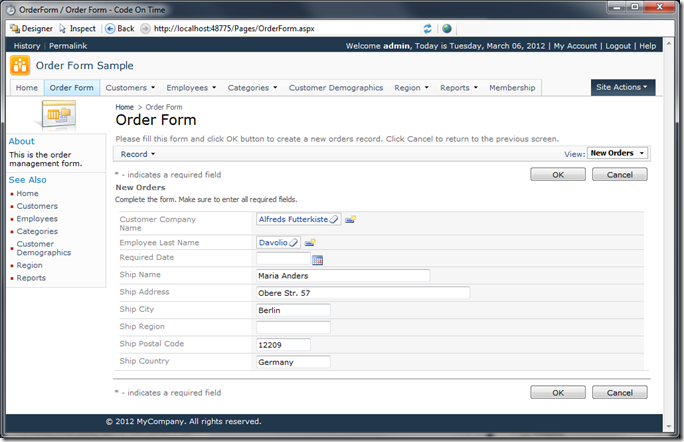Tuesday, March 6, 2012
Orders: Removing Data Fields
When creating a new order, the fields ShippedDate, ShipVia, and Freight are not known. Let’s remove these fields from the createForm1 view.
Switch back to the Designer, and expand Order Form / dv100 / createForm1 / c1 – New Orders node. Delete the fields ShippedDate, ShipVia, and Freight by right-clicking and pressing Delete option in the context menu.
Press Generate and wait for the application to load. If you create a new order using the Order Form, you will see that the data fields have been removed.