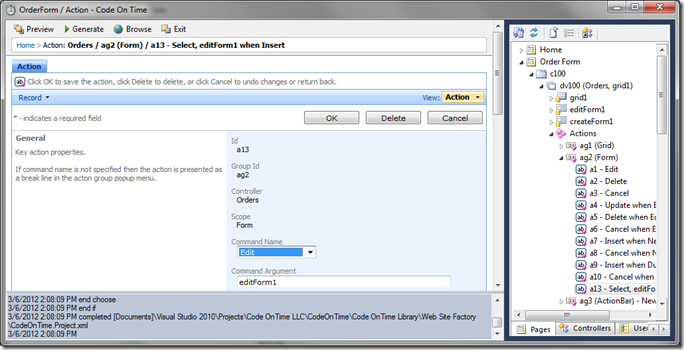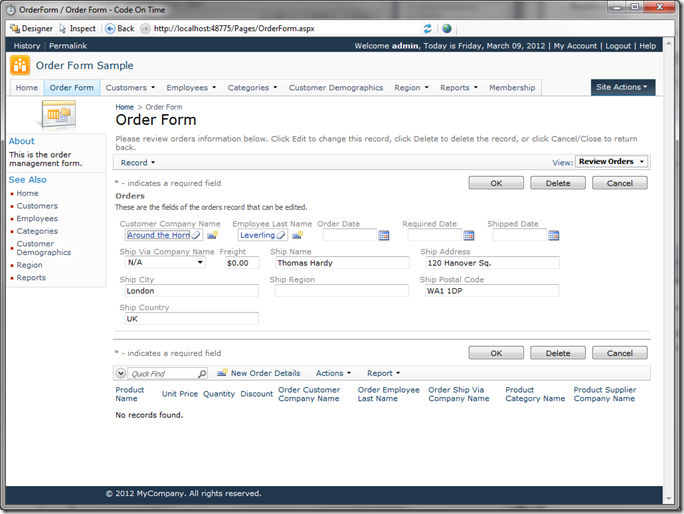Tuesday, March 6, 2012
Orders: Displaying Inserted Record in Edit Mode
When we insert a new order, it would be more convenient if the order remained selected and in edit mode.
Switch back to the Designer, and expand Order Form / c100 / dv100 / Actions / ag2 node. Double-click on the last action in the list, a13 - Select.
Change the Command Name to “Edit”.
Press OK to save the action. Press Generate and wait for the Preview to refresh.
Create a new order, and select a customer and employee. Press OK to save the order, and the form will stay in edit mode.