Wednesday, July 27, 2011
User ID/ Name Lookup, EASE, Access Control Rules, …
New update delivers the first component of EASE (Enterprise Application Services Engine). Use Access Control Rules to implement sophisticated data segmentation in multi-tenant applications.
Here is the list of the latest enhancements:
- Access Control Rules are included in Premium and Unlimited edition.
- Data controller fields can now be marked as “hidden” under General section of field’s property page in Project Designer. Hidden fields are included in all data views but not visible to end users. This feature may be useful in implementing application-wide access control rules.
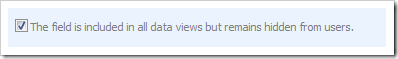
- Lookup fields with Items Style now support Copy property for multi-field copy. Read the access control rules tutorial to see an example.
- It is now possible to create a user account straight from a lookup field with Items Style of User Id Lookup or User Name Lookup. Only users authorized to access membership manager will be able to create new user accounts. See access control rules tutorial for an example.
- Component DataViewTextBox now correctly refers to the new Ajax Control Toolkit implementation of Auto Complete Behavior. See example at http://blog.codeontime.com/2010/03/custom-search-bar-with-auto-complete.html.
- Significant enhancements to the speed of code generation. Web App Generator creates code up to 40% faster.
- Sandbox project in Web App Factory now has its own AssemblyInfo.* file to prevent MSBuild "fatal error" in the progress log.
- Controller.cs(vb) has been split in 4 files to improve the speed of code generation and simplify maintenance.