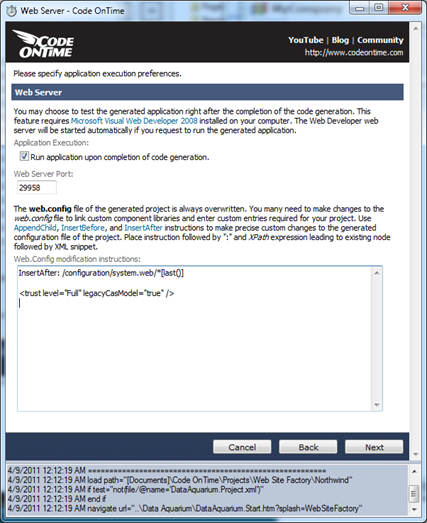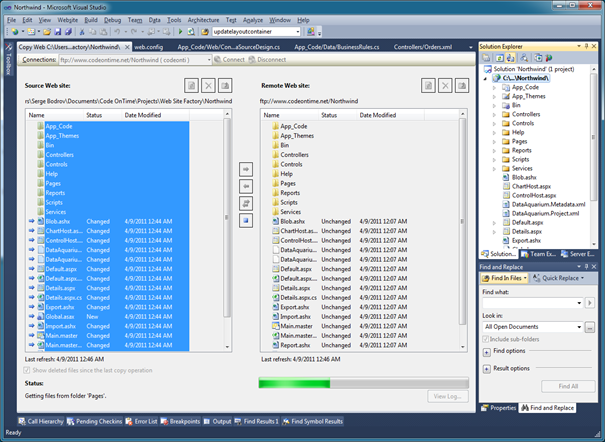Deployment of Web Site Factory applications to http://winhost.com ASP.NET hosting provider requires additional Web.Config modification instructions.
Start Code On Time web application generator, click on the name of your project and step to the Web Server page in the project wizard by clicking a few times the Next button.
Enter the following Web.Config modification instructions in the text box at the bottom of the wizard page.
InsertAfter: /configuration/system.web/*[last()]
<trust level="Full" legacyCasModel="true" />
This instruction will ensure that the hosting provider will allow ASP.NET to compile the web site without errors.
Generate the project and open the web site in Visual Studio 2010 or Visual Web Developer 2010 to initiate deployment. Follow instructions at http://support.winhost.com/KB/a809/deploying-visual-studio-2010-web-site-project-to-winhost.aspx.
The screen shot below shows the Copy Web Site window in Visual Studio 2010.