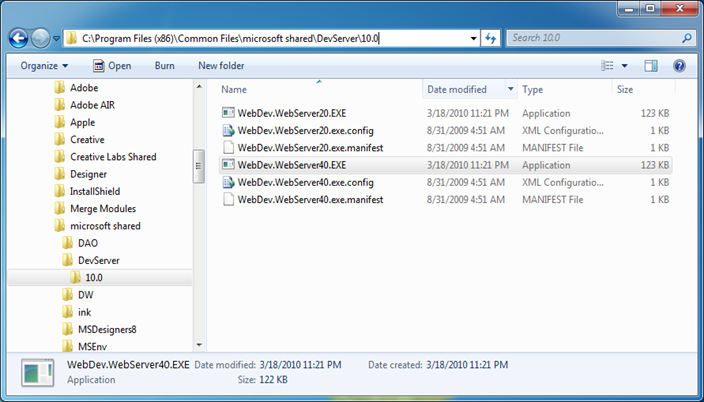Code OnTime code generator is not using IIS to run the generated web sites on development machine.
Please install one of the following on your machine to enable testing of ASP.NET 4.0 web sites generated with Code OnTime generator:
- Visual Web Developer 2010 Express - free download is available at http://www.microsoft.com/express/downloads/
- Visual Studio 2010 with Web Developer option enabled.
Both products will install local Web Developer Server on your machine. There are two Web Developer servers capable of running ASP.NET 3.5, and ASP 4.0. You can find the at "C:\Program Files (x86)\Common Files\microsoft shared\DevServer\10.0".
Our code generator is producing ASP.NET 3.5 web sites for all code generation projects. Web Site Factory code generation project also supports ASP.NET 4.0. The code generator will need WebDev.WebServer40.EXE to run the ASP.NET 4.0 projects. Otherwise WebDev.WebServer20.exe is required.
If you run the code generator and select the "browse" option next to the name of your project then the appropriate version of the local web server will be started.
If you are generating an ASP.NET 4.0 project and running it under IIS 7 then the following requirements must be met:
- Install .NET Framework 4.0 on your development machine/production server. Download is available at http://www.microsoft.com/downloads/details.aspx?familyid=9cfb2d51-5ff4-4491-b0e5-b386f32c0992&displaylang=en.
- Install Report Viewer 10 for ASP.NET 4.0 on your development machine/production server. Download is available at http://www.microsoft.com/downloads/details.aspx?FamilyID=a941c6b2-64dd-4d03-9ca7-4017a0d164fd&displaylang=en.
- Enable ASP.NET v4.0.30319 in IIS Manager under "Web Service Extensions” if you are running the generated app on Windows 2003.
- Create an .NET Framework v4.0.30319 application pool in IIS Manager of IIS 7 if you are running your app on Windows Vista/7 or Windows 2008.
- If you are going to run both ASP.NET 3.5 and ASP.NET 4.0 on Windows 2003 then create a new application pool and configure your web application to use the separate pool for ASP.NET 4.0 projects.
You may need to execute "iisreset" from command line to restart the server for changes to take affect.
Otherwise the application deployment procedure is based on XCOPY model. You will find numerous deployment options described at http://msdn.microsoft.com/en-us/library/ms178610(VS.80).aspx.
We are planning to publish a visual tutorial explaining the deployment process on our YouTube channel. Subscribe to be notified when next batch of tutorials is available.