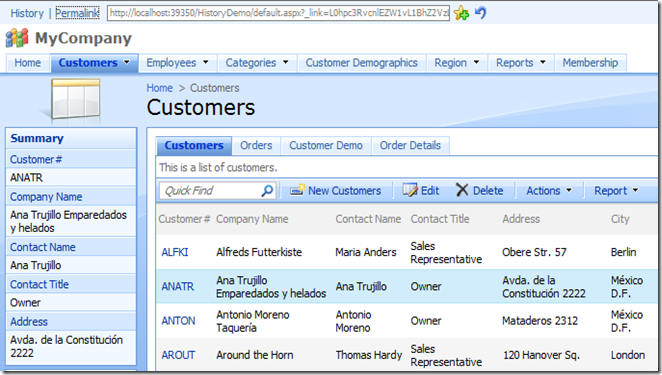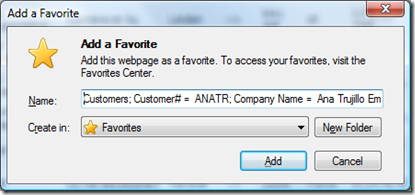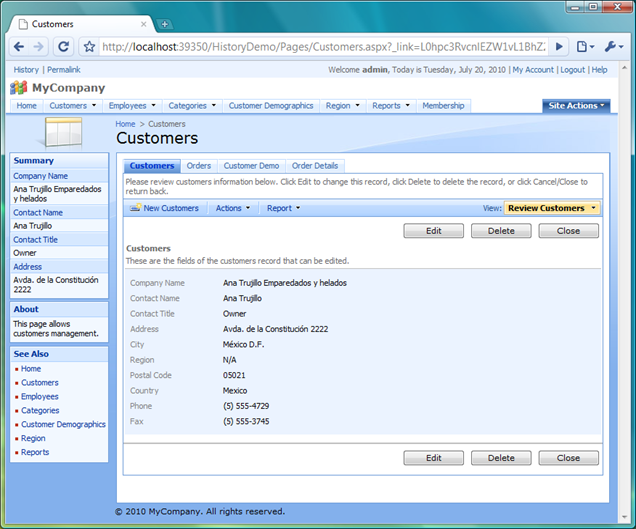The ability to create a shortcut to application data is crucial if you are building a true web 2.0 experience. Data shortcuts (also known as permalinks) allow users to create new data processing techniques and workflow patterns.
The screenshot below shows creation of a permalink in action:
A permalink is created when you select a master record on the page and click Permalink hyperlink on the membership bar of your application.
Copy the link to the clipboard and paste it for further use and reference. You can also create an instant browser bookmark to your data if you click on Add to Favorites button. The bookmark title will automatically include some of the data from the summary of the selected record.
If you paste the link in a web browser then you will be instantly redirected to the corresponding page of your application with the record selected when the page is displayed. If you are not signed in then a prompt to authenticate will be presented to protect data referenced by permalink from unauthorized access.