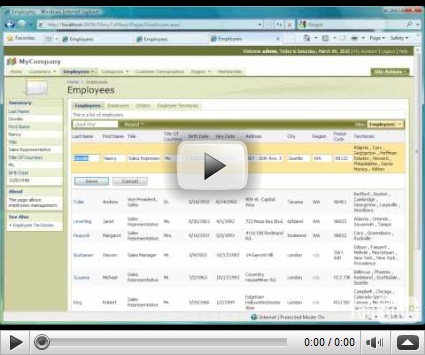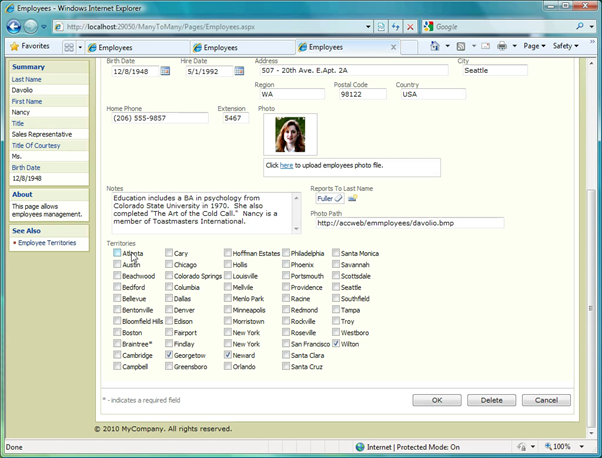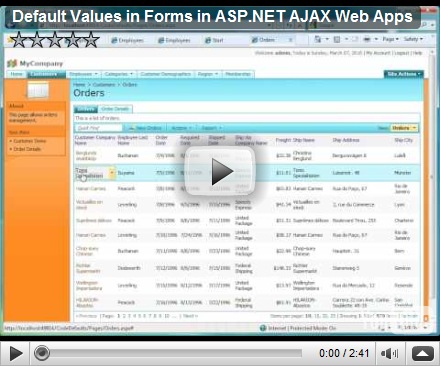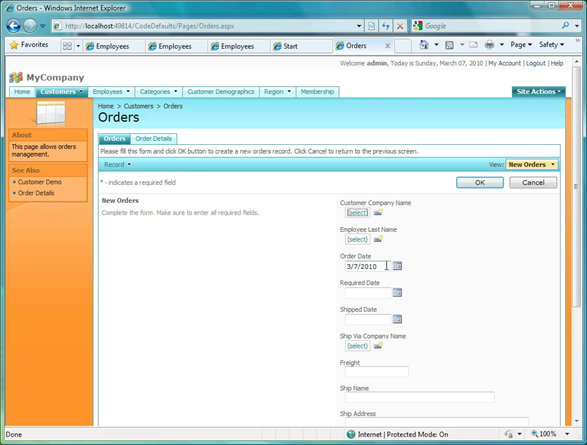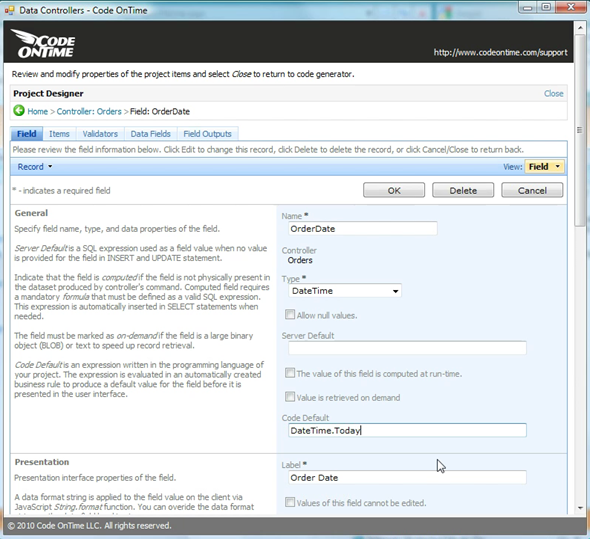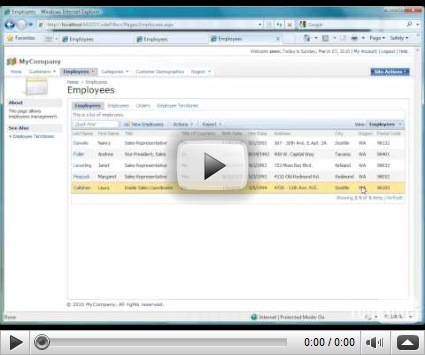The latest release of the Web Site Factory and Data Aquarium premium projects support many-to-many fields, code defaults, and code filters.
Many-To-Many Fields
Learn to define many-to-many fields in ASP.NET AJAX applications without writing a single line of code with Code OnTime Generator. We will show you how to use the Check Box List lookup style with Target Controller property to create many-to-many fields. Automatic insertion and deletion of records in the junction table is supported and explained in the code walkthrough.
Watch the video tutorial on our YouTube channel at http://www.youtube.com/watch?v=Uv7aczHORmc.
 Many-to-Many Fields (1409K)
Many-to-Many Fields (1409K)
Here is a screen shot of a many-to-many field in action. The five-column list of the territories is displayed at the bottom of the Employee form. The territories that are assigned to the employee are checked.
Code Defaults
Learn to assign default values to fields displayed in views of new records in ASP.NET AJAX web applications.
Watch the video tutorial on our YouTube channel at http://www.youtube.com/watch?v=hdq6I1EVybE.
The screen shot shows the Order Date field of a new order set to a default value.
This is how the default value is specified in Code OnTime Designer.
Code Filters
Code filters allow to specify a filtering expression automatically embedded into the auto-generated business rule class to programmatically filter out the records in data views. Learn to create shared programmatic filters to control data access in Web Site Factory applications. We will explain creation of code filters and provide a C# and VB.NET examples.
Watch the video tutorial on our YouTube channel at http://www.youtube.com/watch?v=ndaj4ydsiiM.