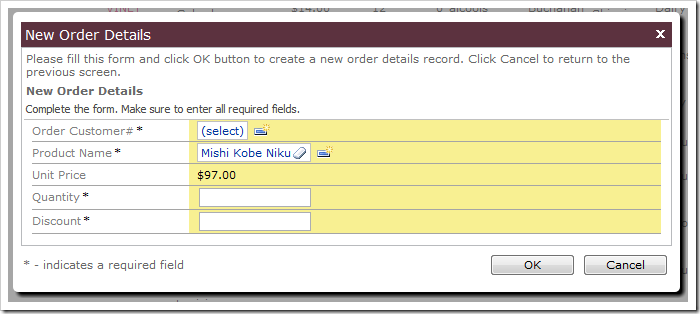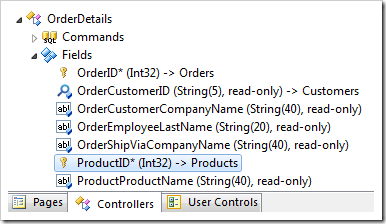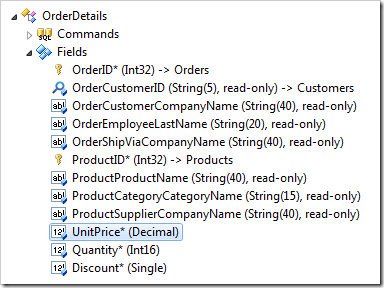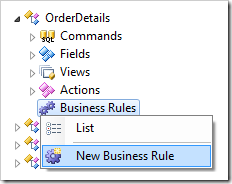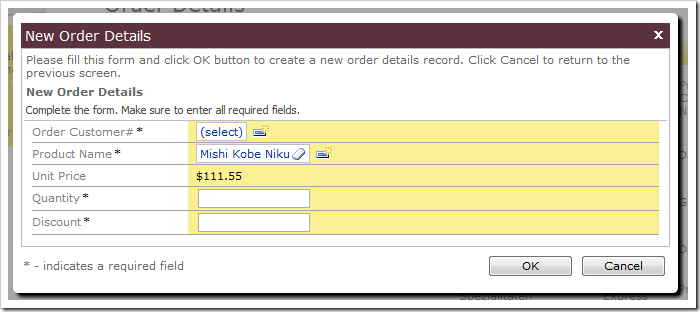The “Static” text mode property example copies the Unit Price from the selected product into the order detail, such as in the form below.
Use SQL Business Rules if you need to perform calculations when copying the data.
Let’s apply a 15% premium on the Unit Price for every order detail.
First, we need to clear the Copy instructions. Start the Project Designer. In the Project Explorer, switch to the Controllers tab. Double-click on OrderDetails / Fields / ProductID field node.
Clear the following property:
| Property | New Value |
| Copy | N/A |
Press OK to save the field. In the Project Explorer, double-click on OrderDetails / Fields / UnitPrice field node.
Change the following properties:
| Property | New Value |
| The value of this field is calculated by a business rule expression. | True |
| Context Fields | ProductID |
Press OK to save the field.
Next, let’s create the business rule to calculate the Unit Price. Right-click on OrderDetails / Business Rules node, and click on New Business Rule.
Use the following properties:
| Property | Value |
| Command Name | Calculate |
| Type | SQL |
| Phase | Execute |
| Script | select @UnitPrice = UnitPrice * 1.15 from Products where ProductID = @ProductID |
Press OK to save the business rule. On the tool bar, press Browse to generate the application.
Navigate to the Order Details page, and create a new record. Select a product, and you will notice that the Unit Price has been marked up by 15%.