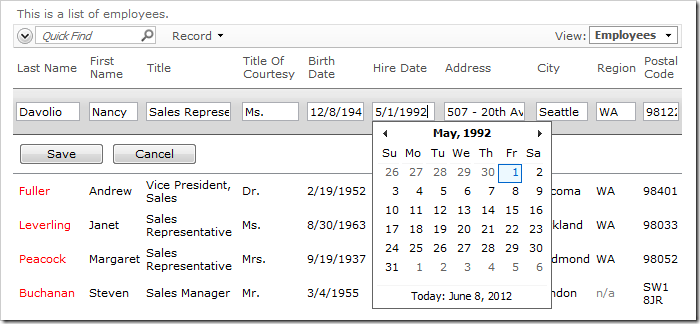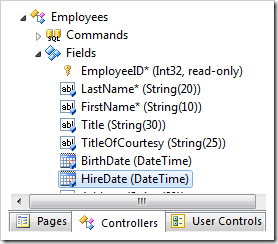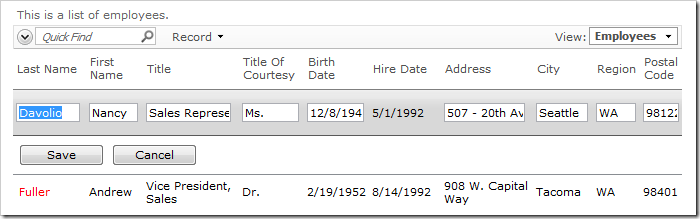Data Controllers / Fields
Write Roles
Fields can be displayed as read-only to users with specific roles. The Hire Date field in the Employees controller allows all users to edit the field value by default.
Start the Project Designer. In the Project Explorer, switch to Controllers tab. Double-click on Employees / Fields / HireDate field node.
Change the “Write” Roles property:
| Property | New Value |
| “Write” Roles | Administrators |
Press OK to save the field. On the toolbar, click Browse to generate the application.
Log in as user/user123%. Navigate to the Employees page, and edit a record. The Hire Date column will not be editable.
Log out, and log in as admin/admin123%. The Hire Date column will be editable again.