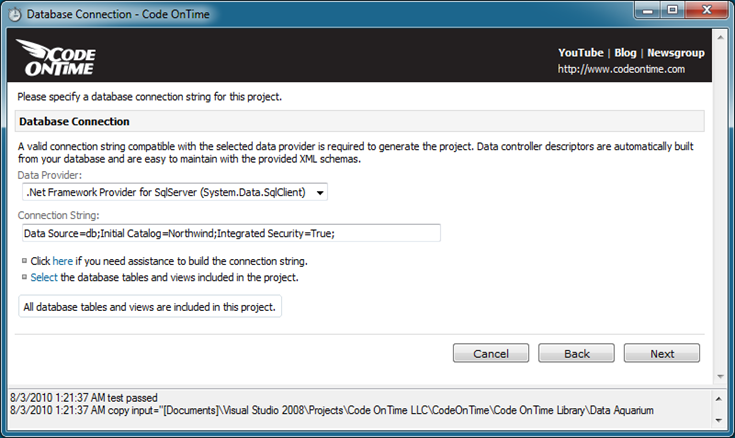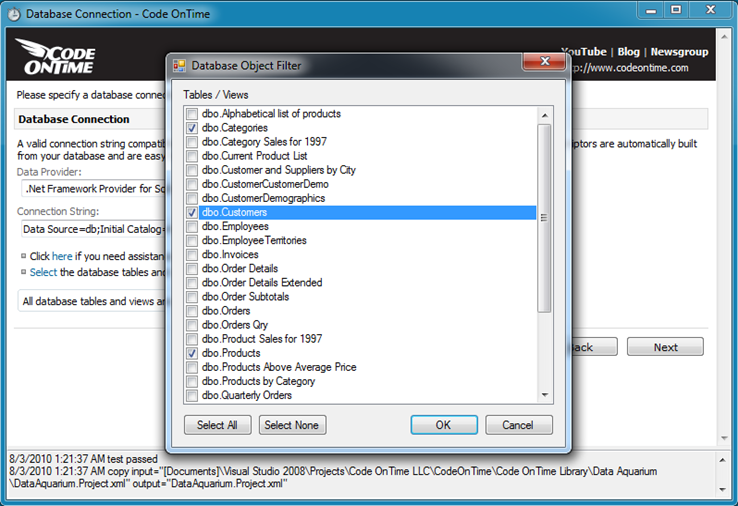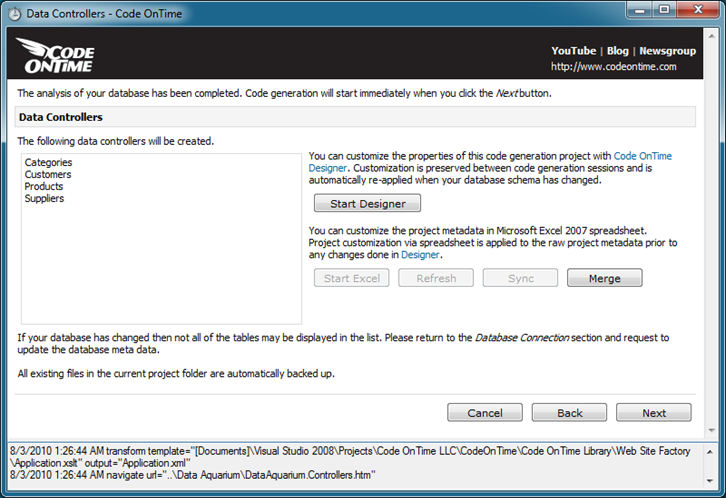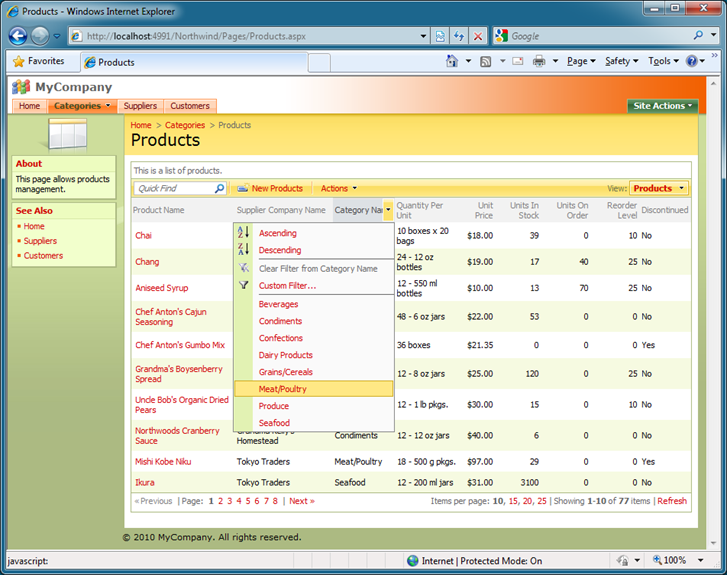Code On Time generator creates database web applications that allow working with all tables and views of your data store. You can limit the number of data objects in your application by excluding those that are not needed in Designer.
The new option allows specifying the scope of your project on Database Connection page of the project wizard.
The following picture shows the project that will include all tables and views.
Click on “Select the database tables and views included in the project” link and database object selector will be presented.
Make your selection and click OK button.
Continue until you reach the summary of data controllers.
If you are testing this feature with Northwind database then you will see a substantially shorter list of database objects included in the project.
Here is the generated ASP.NET 4.0 web application.