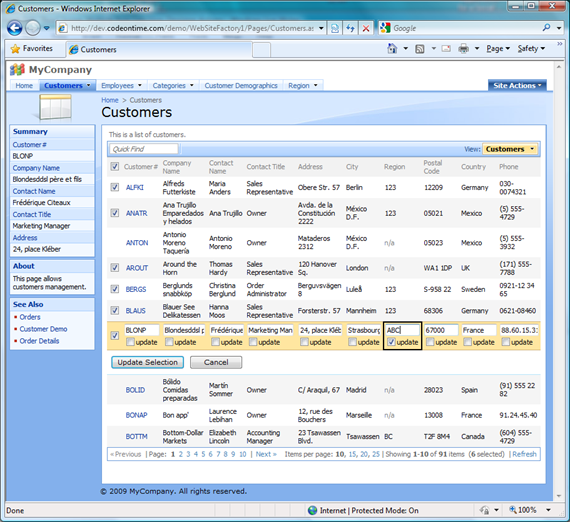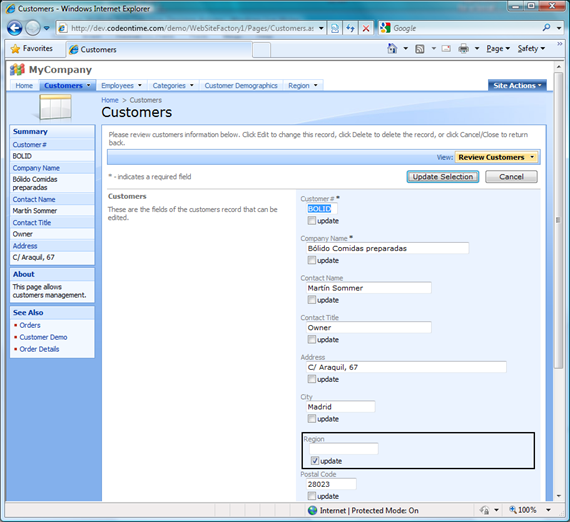Learn how to enable batch/mass editing in ASP.NET AJAX applications created with Code OnTime Generator and Web Site Factory. Batch editing will allow your end-users to modify multiple records at the same time.
Watch this video on our YouTube channel at http://www.youtube.com/user/codeontime#p/a/u/3/8AJp5ZgMmfw.
Live Demo
You can see live “batch edit” at the following URLs:
http://dev.codeontime.com/demo/websitefactory1/pages/customers.aspx
http://dev.codeontime.com/demo/websitefactory2/pages/customers.aspx
http://dev.codeontime.com/demo/websitefactory3/pages/customers.aspx
http://dev.codeontime.com/demo/websitefactory4/pages/customers.aspx
http://dev.codeontime.com/demo/websitefactory5/pages/customers.aspx
Enter admin/admin123% for user name and password if requested.
Details
“Batch Edit” action command allows mass updates of multiple records selected in grid or form view. You need to configure an action that executes BatchEdit command.
If no command is specified then an inline batch editing is enabled in a grid view. If the name for the form is specified as an argument then the action will open the form in “batch edit” mode.
A check box with “update” label is displayed under each field. User must manually include every field that must be propagated to all selected records. The record with sample field values does not have to be selected/included in batch edit.
Multiple records are edited inline in a grid view.
Multiple records are edited in a form.