Tabbed layout puts all master and child data views in the same container, but in different tabs.
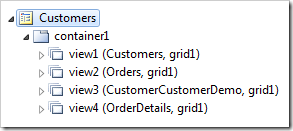
Upon first accessing a page, there will be one tab that contains the master data view.
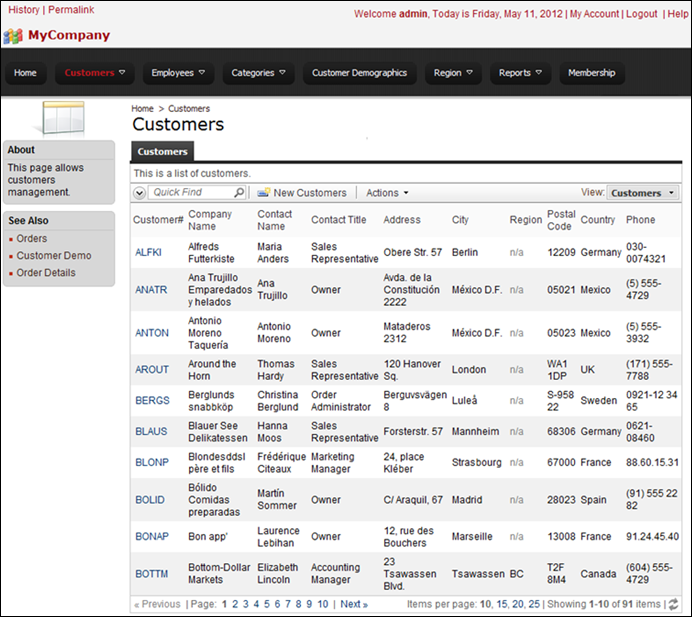
When the user selects a master record, the child data view tabs will appear.
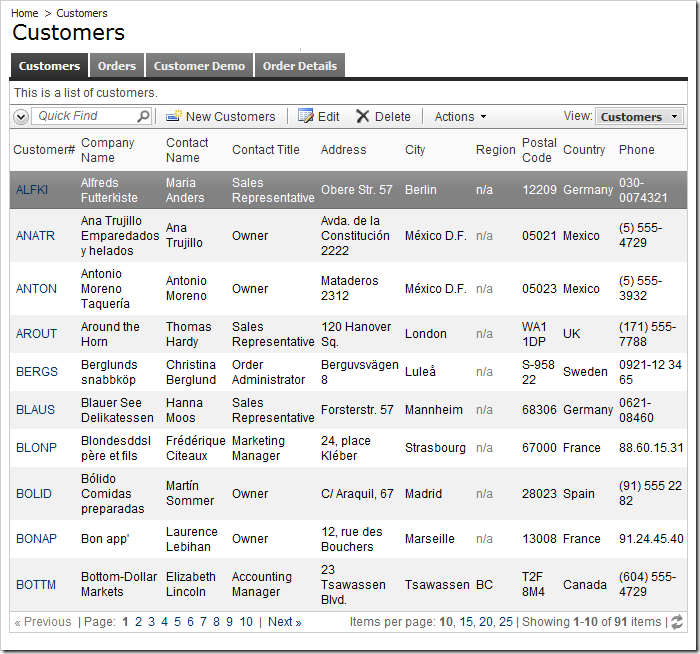
Information from the master record will be displayed in the summary on the side bar. The summary remains visible when a child tab is selected.
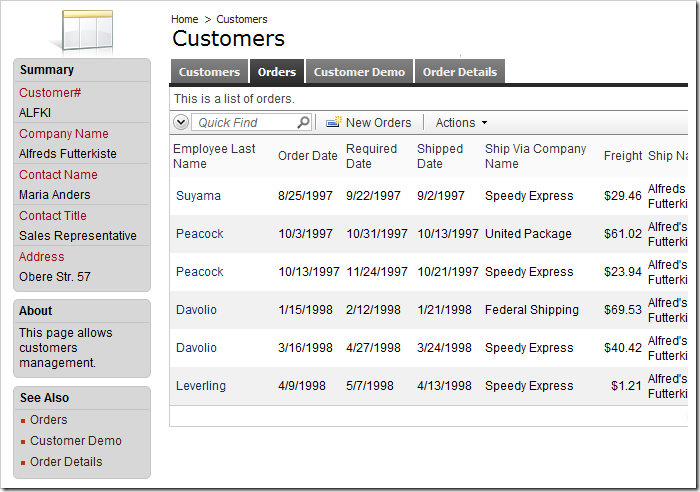
The child data views display detail records connected to the selected master. If another master record is selected, then the corresponding detail records will be retrieved from the server.
You can control visibility of data views on the page with Visible When and Roles properties.