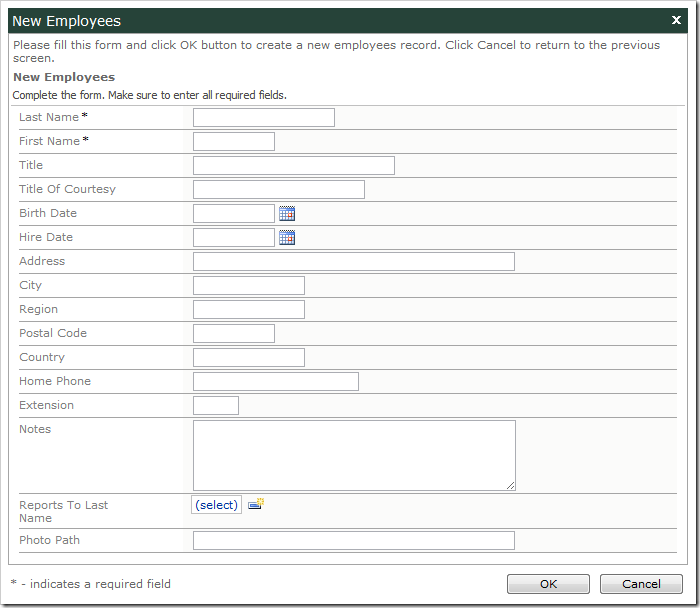All foreign key fields are assigned the Lookup item style by default. In edit mode, lookups are rendered as a link within a textbox. The next screenshot shows Customer Company Name and Employee Last Name lookups.
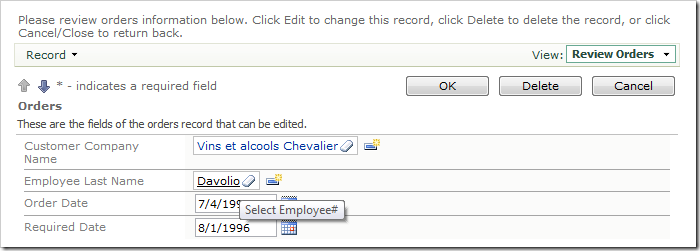
If you click on the link, the lookup modal window will open.
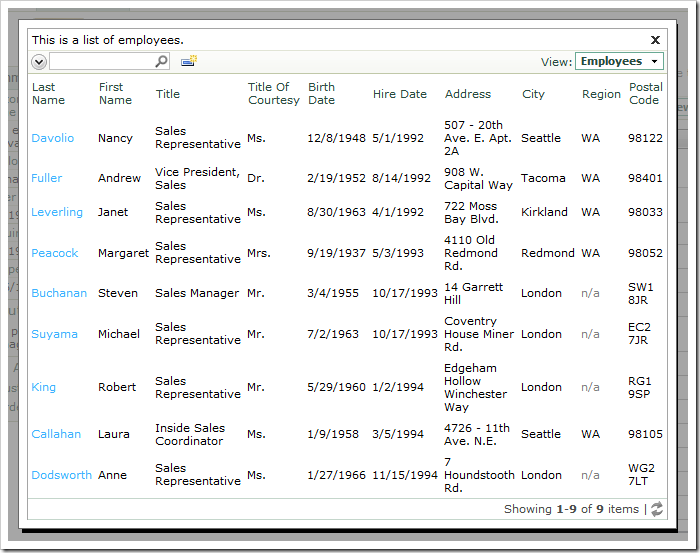
The lookup is a full featured Code On Time grid, with sorting, adaptive filtering, Quick Find, and Advanced Search available for use in order to help you find the right lookup item.
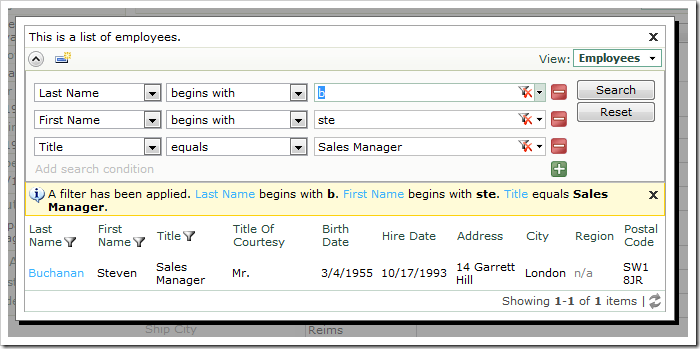
When you click on an item in the grid, that item will be inserted into the field. You can use the Eraser icon to the right of the Lookup link to clear the field.
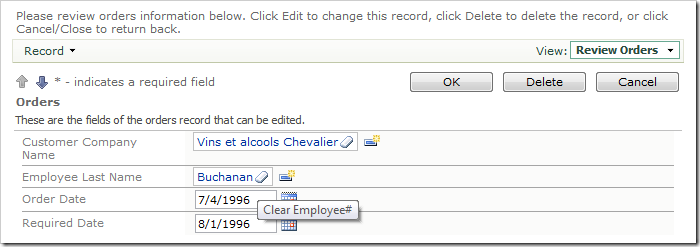
When the field is cleared, the text (select) will be displayed.
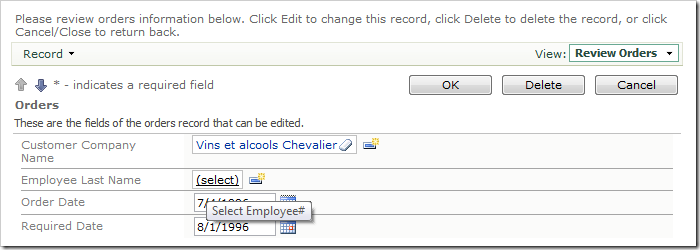
You can click on the New Record icon to the right of the textbox to create a new lookup item in a modal create form.